Auto Unlock
Taking a cue from Google’s ‘Smart Lock’ on Android, the macOS Sierra will be equipped with ‘Auto Unlock’ functionality that will work simultaneously with all Apple devices. This new unlocking feature will allow mac users to enter their system without the need to type the password every time, the system will unlock if there is any trusted Apple iOS device (such as your iPhone, iPad, or Apple Watch) nearby.
Siri comes to MacOS Sierra
Furthermore, Apple has also got its digital assistant – Siri on Mac. It will be available with the macOS Sierra. It means that now you will be able to use Siri’s services on Mac. It will be docked to the desktop menu and will be enabling voice searches just like it does on iPhone and iPad. Users will now be able to search for files, add reminders, open applications, send messages and much more.
iCloud Drive
Now your Desktop and Documents folder — where most files are saved — can be automatically stored and updated in iCloud Drive. So you can always access them, including on a second Mac. No more wondering, “Where did I save that?” The answer is everywhere.
Apple Pay becomes more convenient
The new macOS Sierra will also have Apple Pay onboard, for Mac users. It means that Mac users can now use Apple Pay on Safari to make online payments. Apple has collaborated with a slew of online stores and brands to make the new functionality of Apple Pay on Mac more appealing. These new partner stores will show the Apple Pay option on their payment pages.
Interestingly, the Apple Pay on macOS Sierra will also users to use their iOS TouchID or Apple Watch’s continuity feature to authenticate payments. In addition, Apple has also made improvements in iCloud sync, it now allows users to send/move files between Mac and iOS.
Better Storage Management
Also, the new Optimized Storage feature looks pretty promising as it automatically removes old files from Mac’s internal storage and moves it to iCloud to create space on Mac. This new functionality can clear up the local disk space up to another 130GB free space.
Universal Clipboard
Universal Clipboard feature enables users to copy anything on iOS devices and paste it on their Mac. There are expanded Continuity features in macOS Sierra, including a new automatic unlocking feature and a universal copy paste option. With automatic unlock, an authenticated Apple Watch can be used to unlock a Mac over Bluetooth whenever you are near your Mac.
Tabs
Tabs are being expanded from Safari to all Mac apps that support multiple windows, such as Maps, Mail, Pages, Numbers, Keynote, media and more. In those apps, instead of having to open multiple documents at one time, users are now able to access more than one document through multiple tabs.
Other features
Picture in Picture
 Keep one eye on what you’re watching and the other on what you’re doing. Now with the macOS Sierra you can float a video window from Safari or iTunes
over your desktop or a full-screen app. Play the video in any corner of
the desktop and resize it to see more or less of what’s behind it. So
you can catch up on your favorite show while you catch up on email. Or
watch the big game while playing a game yourself.
Keep one eye on what you’re watching and the other on what you’re doing. Now with the macOS Sierra you can float a video window from Safari or iTunes
over your desktop or a full-screen app. Play the video in any corner of
the desktop and resize it to see more or less of what’s behind it. So
you can catch up on your favorite show while you catch up on email. Or
watch the big game while playing a game yourself.File System
Apple is introducing a new file system in macOS Sierra called Apple File System or APFS. APFS supports nearly all of the features of the existing HFS+ file system, but it is optimized for Flash/SSD storage and features strong encryption, copy-on-write metadata, space sharing, cloning for files and directories, snapshots, fast directory sizing, atomic safe-save primitives, and improved file system fundamentals.APFS is currently in the early stages of testing and available only to developers. Apple is planning to release APFS in 2017, so it won't initially be included with macOS Sierra.
Messages
Much like how Google has done with its new messaging app Google Allo and Duo with awesomely crazy features, now the Tech giant Apple has got its awesomely crazy features too. Messages now supports rich links, so you can see previews of content like websites right in the messages feed. With rich links, videos can also be played without leaving the messages app.iOS 10 Messages features, including "Tapback" for quickly responding to messages with an icon like a heart or a thumbs up and bigger emoji, are available in macOS Sierra. When sending one to three emoji, they're displayed much larger than normal.
Photos and memories
 In Photos, photos can be turned into unforgettable experiences called Memories.
And powerful new technologies make Photos even better at face
recognition, lets you display all your photos on a world map, and even
allow you to search your photos by the objects and scenery in them.
In Photos, photos can be turned into unforgettable experiences called Memories.
And powerful new technologies make Photos even better at face
recognition, lets you display all your photos on a world map, and even
allow you to search your photos by the objects and scenery in them.With Memories you get to rediscover favorite and forgotten moments from deep in your library. It automatically creates stunning slideshows and sharable collections of your best photos based on people, places, holidays and more.
Here is the list of Macs that will get the MacOS Sierra update:
- MacBook Air (2010 and later)
- MacBook (late 2009 and later)
- iMac (late 2009 and later)
- Mac mini (2010 and later)
- MacBook Pro (2010 and later)
- Mac Pro (2010 and later)





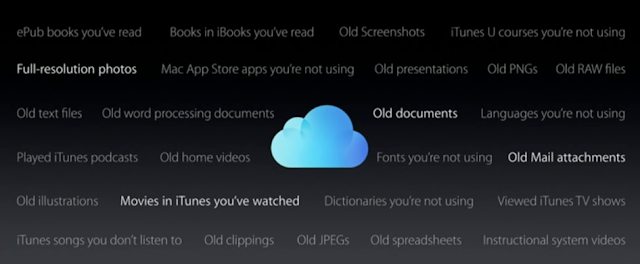










![List of Smartphones compatible with JTL Faiba4G and how to configure Faiba4G [Updated]](https://blogger.googleusercontent.com/img/b/R29vZ2xl/AVvXsEikdB2PwQQQeIImGjcyfKZFQVNJIOZhEOx4Z3RpDpoFpFem4oAbU_SMTzRx_5U0F2i8aboMnNsIjmKQOTp39LM7lajjn3rsJ-7IvQRYbhEM5u2T9Y9zlrfHfvjbjQn4sPE96ZXK6w_KrgP_/s72-c/JTechpreneur_Smartphone+LTE+Compatible.png)


No comments:
Post a Comment