…which one is BEST for you?
Follow @jtechpreneur
Data storage components or devices have been evolving for decades while more information is being processed the more the space needed to store and retain digital data. Inside a computer’s Central Processing Unit (CPU) one of the main core function and fundamental component is memory (Computer Data Storage). There are four types of data storage, Primary Storage, Secondary Storage, Tertiary Storage and Off-line Storage.
Today we will talk about SSDs (Solid State Drive) and HDD (Hard Disk Drive) which are part of Secondary Storages, check out there differences and know which one is BEST for you.RELATED POST: All About Samsung's New Portable SSDs
What is a Solid State Drive?
We have talked above about these storage devices evolving and for decades, early experiments with SSD-like technology had started in the 1950s, and by the 1970s and 1980s they were being used in high-end supercomputers and by the military and aerospace sectors. The technology was extremely expensive, and the storage capacity was small (2MB-20MBs) until the 1990s when they started being used by others and storage capacity had increased.A solid-state drive (SSD) is a solid-state storage device that uses NAND Integrated Circuit assembly chips to store data persistently, typically using flash memory. These drives work completely differently from the HDDs, they are not mechanical thus no moving parts in SSDs.
Flash memory is an electronic (solid-state) non-volatile computer memory storage medium just like the inside of your flash drive or pen drive or RAM that can be electrically erased and reprogrammed. The two main types of flash memory are named after the NAND and NOR logic gates. A flash memory device typically consists of one or more NAND chips (each holding many flash memory cells) along with a separate flash memory controller chip.
SSDs are best for businesses, servers, gaming and mobility, they have also entered the personal computer industry making laptops with SSD storage options more expensive than the ones with HDD because they are faster, less noisy and more durable than HDDs.
What is a Hard Disk Drive?
 The Hard Disk Drive is your typical storage component or device, the HDD introduced by IBM in 1956 have been the most dominant storage devices in ages from the 60s to date. Servers and personal computers have been using HDDs and more than 224 companies have been producing them. The most common being Seagate, Toshiba and Western Digital others like Samsung, Transend, Sony and many others have been keeping the technology on toes.
The Hard Disk Drive is your typical storage component or device, the HDD introduced by IBM in 1956 have been the most dominant storage devices in ages from the 60s to date. Servers and personal computers have been using HDDs and more than 224 companies have been producing them. The most common being Seagate, Toshiba and Western Digital others like Samsung, Transend, Sony and many others have been keeping the technology on toes.A hard disk drive (HDD), hard disk, hard drive, or fixed disk is an electro-mechanical data storage device that uses magnetic storage to store and retrieve digital data using one or more rigid rapidly rotating platters coated with magnetic material. The platters are paired with magnetic heads, usually arranged on a moving actuator arm, which read and write data to the platter surfaces. Data is accessed in a random-access manner, meaning that individual blocks of data can be stored and retrieved in any order. HDDs are a type of non-volatile storage, retaining stored data even when powered off.
That is cool, right? Yes, it has been cool for decades but its downsides over the years have brought about the want to have a better, more faster, less noisy, less bulky and more durable storage devices thus the SSD birth.
Now you know, thank you for reading through. I have been a big consumer of HDDs since the days when the largest HDD in capacity was 5GBs. I remember my first PC had an internal hard drive capacity of 5gbs, back then it was the best as Windows OS only took like 300mbs. One of my best portable SSDs is the Samsung SSD, check it out in the related post link below
RELATED POST: All About Samsung's New Portable SSDs


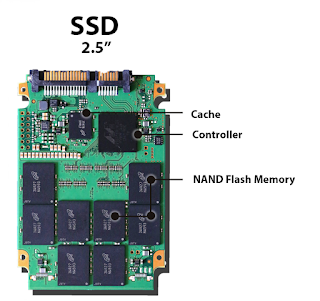


![List of Smartphones compatible with JTL Faiba4G and how to configure Faiba4G [Updated]](https://blogger.googleusercontent.com/img/b/R29vZ2xl/AVvXsEikdB2PwQQQeIImGjcyfKZFQVNJIOZhEOx4Z3RpDpoFpFem4oAbU_SMTzRx_5U0F2i8aboMnNsIjmKQOTp39LM7lajjn3rsJ-7IvQRYbhEM5u2T9Y9zlrfHfvjbjQn4sPE96ZXK6w_KrgP_/s72-c/JTechpreneur_Smartphone+LTE+Compatible.png)


No comments:
Post a Comment