How To Create A WiFi Hotspot From Your Desktop or Laptop Without A Router
 If
you don't have a wireless router to share your home Internet connection
with your mobile phone or tablet, you can look for alternatives. The
best one is to get a wireless network adapter, which look exactly like a
USB flash drive. I am using a TP-LINK TL-WDN3200 WiFi adapter. Once you plug in that device and connect to a WiFi network, you can use Baidu WiFi
Hotspot to create your own wireless network from your PC. With this simple
and easy to use application, you can turn any cable connection or wireless connection in your PC into a
wireless network which you can give your own WiFi name and Password.
If
you don't have a wireless router to share your home Internet connection
with your mobile phone or tablet, you can look for alternatives. The
best one is to get a wireless network adapter, which look exactly like a
USB flash drive. I am using a TP-LINK TL-WDN3200 WiFi adapter. Once you plug in that device and connect to a WiFi network, you can use Baidu WiFi
Hotspot to create your own wireless network from your PC. With this simple
and easy to use application, you can turn any cable connection or wireless connection in your PC into a
wireless network which you can give your own WiFi name and Password. 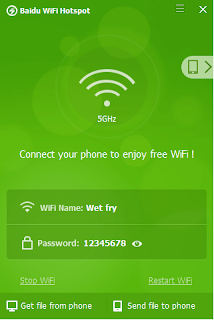 Baidu WiFi Hotspot is offered as a freeware of less that 5MB in capacity but you can also get it from Baidu PC Faster software which comes with it and a PC diagnostic Tool and Antivirus in one package. if you go for only Baidu WiFi Hotspot it takes only a few seconds to have it up and running on
any modern-day PC without the other packages. The hardware requirements for installation are modest and there is no
need to install any prerequisite tools.
Baidu WiFi Hotspot is offered as a freeware of less that 5MB in capacity but you can also get it from Baidu PC Faster software which comes with it and a PC diagnostic Tool and Antivirus in one package. if you go for only Baidu WiFi Hotspot it takes only a few seconds to have it up and running on
any modern-day PC without the other packages. The hardware requirements for installation are modest and there is no
need to install any prerequisite tools. Once installed, the application will launch automatically and it will start creating a wireless network immediately, without asking for any user input. The network's name and password are displayed directly on Baidu WiFi Hotspot's compact user interface. The network will be named after your computer, but you may change it if you wish to. Obviously, the same can be done with the password.
An interesting piece of information, displayed on the user interface, is the amount of data used by devices connected to your network. This can give you a good picture on how much mobile data you have saved. Connected devices are listed and categorized on a sliding menu, on the right side of the interface. The best part is that you may block or blacklist these devices.
The Wi-Fi network can be closed or restarted at any time, with a single click. Furthermore, the software provides support for ICS and NAT sharing modes and it lets you switch from one to another immediately, in the general settings menu. All controls are simple and straight forward, so you can set up your personal hotspot with only one click, even if you don't have any networking experience.
Pros:
You can set up your own wireless network in just a few seconds. The application can show you all devices that connect to your network. Furthermore, it lets you block and blacklist them.
Cons:
Frequency from your PC can be a problem because some PCs inbuilt Wireless adapters, Smartphones and Tablets cannot access frequencies of 5GHz.
If you don't have a Wi-Fi signal around you or if you don't want to fill your house with cables by installing a router, Baidu WiFi Hotspot will make your work much easier.






![List of Smartphones compatible with JTL Faiba4G and how to configure Faiba4G [Updated]](https://blogger.googleusercontent.com/img/b/R29vZ2xl/AVvXsEikdB2PwQQQeIImGjcyfKZFQVNJIOZhEOx4Z3RpDpoFpFem4oAbU_SMTzRx_5U0F2i8aboMnNsIjmKQOTp39LM7lajjn3rsJ-7IvQRYbhEM5u2T9Y9zlrfHfvjbjQn4sPE96ZXK6w_KrgP_/s72-c/JTechpreneur_Smartphone+LTE+Compatible.png)


Thank for this Julias, it really helped
ReplyDeleteThanks for sharing useful info pls keep sharing
ReplyDeleteXceednet